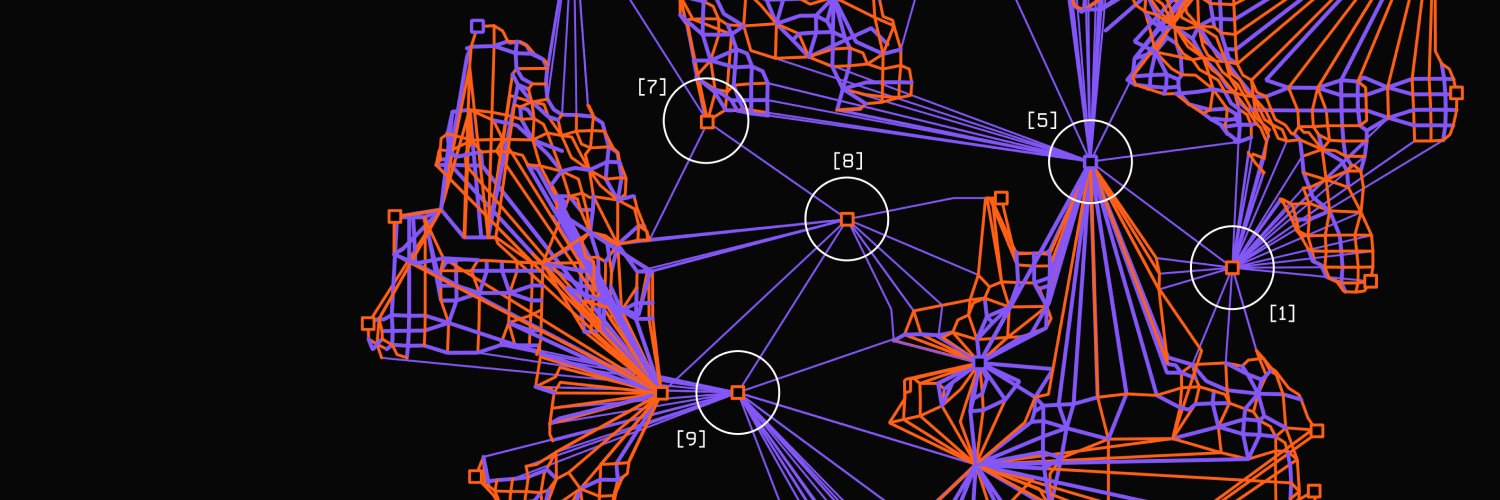

Note: Make sure to restart Cline after adding the configuration.
1{2 "mcpServers": {3 "obsidian vault": {4 "env": {5 "OBSIDIAN_API_KEY": "YOUR_API_KEY_FROM_OBSIDIAN_PLUGIN",6 "OBSIDIAN_BASE_URL": "http://127.0.0.1:27123",7 "OBSIDIAN_VERIFY_SSL": "false",8 "OBSIDIAN_ENABLE_CACHE": "true"9 },10 "args": [11 "obsidian-mcp-server"12 ],13 "command": "npx"14 }15 }16}
Aucun avis encore. Soyez le premier à donner votre avis !
Connectez-vous pour rejoindre la conversation