
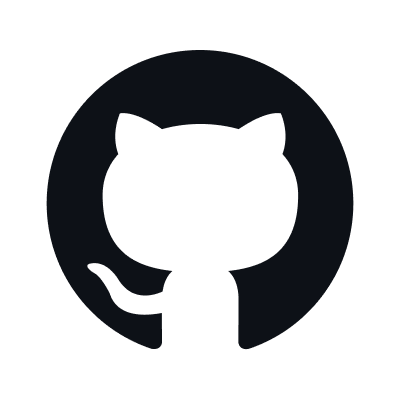

1{2 "mcpServers": {3 "github sse": {4 "url": "https://api.githubcopilot.com/mcp/"5 }6 }7}
Note: You will need to authenticate with the service provider. When you first run this configuration, you will be redirected to:
https://api.githubcopilot.com/mcp/authAucun avis encore. Soyez le premier à donner votre avis !
Connectez-vous pour rejoindre la conversation