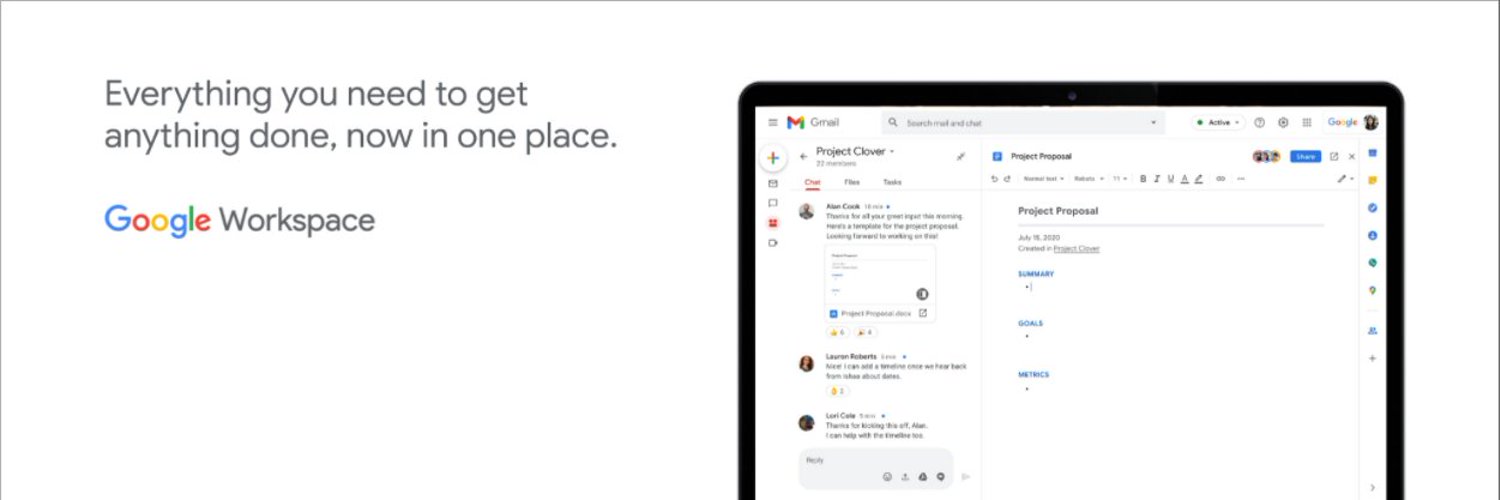


1{2 "mcpServers": {3 "google workspace": {4 "env": {5 "GOOGLE_CLIENT_ID": "your_client_id",6 "GOOGLE_CLIENT_SECRET": "your_client_secret",7 "GOOGLE_REFRESH_TOKEN": "your_refresh_token"8 },9 "args": [10 "/path/to/google-workspace-server/build/index.js"11 ],12 "command": "node"13 }14 }15}
まだレビューはありません. 最初のレビューを投稿しましょう!
会話に参加するにはサインインしてください