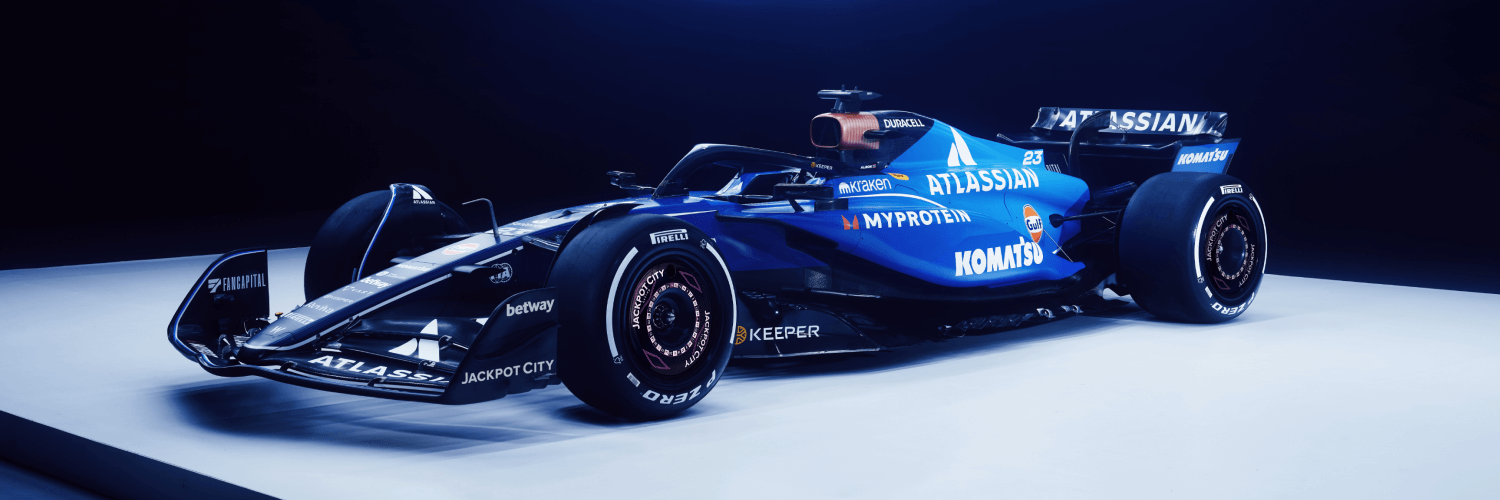
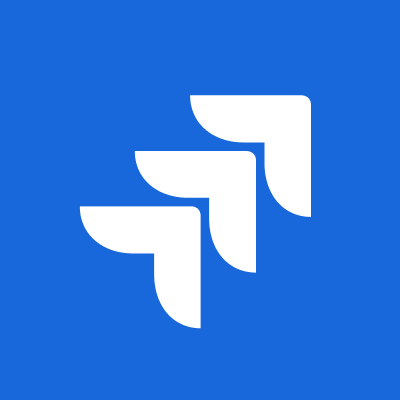
The JIRA MCP Server is a powerful tool for managing and interacting with JIRA data, tailored for AI applications. It provides a robust Model Context Protocol (MCP) server implementation that facilitates efficient relationship tracking, data cleaning, and contextual insights. Key features include the ability to search JIRA issues using JQL, retrieve epic children with comment history, manage JIRA issues, and extract issue mentions from Atlassian Document Format. The server optimizes data payloads for better performance in AI context windows and supports secure file attachments. This project is especially useful for organizations that rely heavily on JIRA for project management and need to integrate AI tools to enhance productivity and data analysis.
Search JIRA issues using JQL. Returns up to 50 results per request. Input: searchString (string) - JQL search string.
Get all child issues in an epic including their comments and relationship data. Limited to 100 issues per request. Input: epicKey (string) - The key of the epic issue.
Get detailed information about a specific JIRA issue including comments and all relationships. Input: issueId (string) - The ID or key of the JIRA issue.
Create a new JIRA issue with specified fields. Input: projectKey (string), issueType (string), summary (string), description (optional string), fields (optional object).
Update fields of an existing JIRA issue. Input: issueKey (string) - The key of the issue to update, fields (object) - Fields to update.
Add a file attachment to a JIRA issue. Input: issueKey (string) - The key of the issue, fileContent (string) - Base64 encoded file content, filename (string) - Name of the file to be attached.
No reviews yet. Be the first to review!
Sign in to join the conversation
Start the server with node to access it via any client or IDE.
node path/to/downloaded/file.mjs